OpenTX 2.0 - Lua Telemetry Screen #1 Improving your Tx
This is the first Lua telemetry screen script. It can be used to add an additional telemetry screen to any model. OpenTX firmware version 2.0.4 or greater is needed to use the script. You can edit the script yourself to change what information that is displayed.
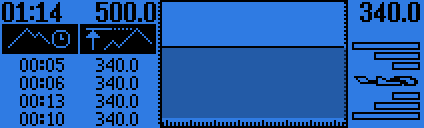
Do like this:
-
Download the telemetry screen script from here: Download Link
-
Create a folder on the radio microSD card called SCRIPTS (if it does not already exist)
-
Create a new subfolder in the SCRIPTS folder. Give the subfolder the same name as the model that will use the script.
-
Place the script file in the folder. The path should read: /SCRIPTS/modelname/telem1.lua
-
Create a subfolder in the SCRIPTS folder called BMP. The Path will become /SCRIPTS/BMP
-
Place the the two bitmap files in the BMP folder (altitude-0.bmp and altitude-1.bmp)
That is it. The new telemetry screen should now automatically appear for the model.

